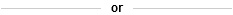x Select Your City
Current
Location:
India
Is your city listed here? Then
select your preferred city for browsing through a diverse
collection of authentic classifieds.
AgartalaAgraAhmedabadAizawlAmriNoidaBangaloreBelgaumBhimawaramBhopalBhubaneswarChandigarhChennaiCochinCoimbatoreDehradunDharwadEluruErodeFaridabadGangtokGhaziabadGoaGunturGurgaonGuwahatiHaryanaHassanHubliHyderabadImphalIndoreJaipurKakinadaKanpurtsarKarurKohimaKolkataKumbakonamLucknowLudhianaMachilipatnamMaduraiMangaloreMumbaiMysoreNagpurNasikNelloreNew DelhiNoidaPatnaPuneRaipurRajahmundryRajkotRanchiSecunderabadShillongShimlaSrinagarSuratTadepalligudemThaneThiruvananthapuramTirunelveliTirupathiTirupurTrichyUdipiVadodaraVelloreVijayawadaVisakapatnam/VizagWarangalYanam
x Select Category
Select your preferred category to
browse through a diverse collection of free classifieds, ranging
from electronics, automobiles, fitness and sports, services of
all kind, clothing and accessories, furniture and furnishings,
art and antiques, pets and pet products, employment information,
travel and transport and real estate.
-
 brush
Art & Antiques
brush
Art & Antiques
-
 directions_car
Automotive & Vehicles
directions_car
Automotive & Vehicles
-
 import_contacts
Books & Publications
import_contacts
Books & Publications
-
 redeem
Clothing & Accessories
redeem
Clothing & Accessories
-
 layers
Education & Learning
layers
Education & Learning
- Career Counselling
- Career Events & Seminars
- Competitive Coaching Classes
- Correspondence, Distance Learning Courses
- Dresses & Uniforms
- Foreign Universities, Admissions
- Hobby Classes
- Play Schools
- Private Tutors
-
Professional Studies

- Accounts & Finance
- Air Crew, Air Hostess Academy
- Business Management, MBA
- Computer Courses
- Engineering, Technical
- Event Management Courses
- Fashion Designing Courses
- Hotel Management
- Language Classes
- Law Courses
- Media & Entertainment
- Medical & Pharma
- Other Professional Courses
- PhD and Research
- Teaching, Academic Courses
- Travel & Tourism Management
- Schools
- Short Term Courses












-
 live_tv
Electronics, Appliances
live_tv
Electronics, Appliances
- Accessories
- Air Conditioners & Coolers
- Cameras - Still, Digital
- Cassettes, CDs & DVDs
- Computers
- Geysers & Water Heaters
- Invertors, UPS & Generators
- Kitchen Appliances
- Mobile Phones
- MP3 & MP4 players
- Music Systems & Audio Players
- Phone, FAX , EPABX
- Photocopiers
- Printers
- Refrigerators
- Room Heaters
- Tablets & Handhelds
- Televisions (TVs)
- Vacuum Cleaners
- Video Cameras, Handycams
- Video Games
- Video Players - DVD,VCD,MP3
- Washing Machines
- Water Purifiers & Coolers
























-
 child_care
For Sale
child_care
For Sale
- Animals
- Appliances
- Art - Collectibles
- Baby & Kids Products
- Bicycles
- Books & Magazines
- Business & Industrial
- Cameras & Accessories
- CDS/DVD - Records
- Cell Phones & Accessories
- Colthing & Accessories
- Computers & Hardware
- Electronics
- Everything Else
- Farm Equipment
- Furniture
- Health & Beauty
- Home Decors
- Jewellery & Watches
- Musical Instruments
- Outdoor & Garden
- Photo & Video
- Sporting Goods
- Tickets
- Toys & Games

























-
 weekend
Furniture & Furnishings
weekend
Furniture & Furnishings
-
 fitness_center
Health, Beauty & Fitness
fitness_center
Health, Beauty & Fitness
-
 local_shipping
Heavy Goods, Machines
local_shipping
Heavy Goods, Machines
-
 touch_app
Jobs
touch_app
Jobs
- Accounts, Finance, Law
- Admin & Support
- Designers & Decorators
- Engineering, R&D Jobs
- Health & Pharma
- Hotels & Airlines Jobs
- Human Resource Jobs
- IT - Hardware, Software
- Management & Consulting
- Media, PR & Marketing
- Part Time, Home Jobs
- Placement Consultants
- Sales Jobs
- Teaching, Academics & Counselling
- Telecalling, BPO & Customer Care















-
 wc
Matrimonials
wc
Matrimonials
-
 assignment
Message Board
assignment
Message Board
-
 pets
Pets and Pet Products
pets
Pets and Pet Products
-
 domain
Property, Housing, Rentals
domain
Property, Housing, Rentals
-
 public
Services
public
Services
-
 fingerprint
Sundries
fingerprint
Sundries
-
 card_travel
Travel & Recreation
card_travel
Travel & Recreation
User Profile
This user is registered with Cootera.com and has listed an authentic classified on Cootera.
Mark Cukun
Address
USA
Austin, California, United States,
Austin, California, United States,
Contact Details
Classifieds posted by
Mark Cukun
Showing 1 - 1 of 1 results
…
Do you want to learn how to delete the spam mails in the yahoo account? Have you tried several ways but failed? Well, it is really easy to remove messages from the spam folder. All you need is to just click on the spam option, located on the left hand corner of the yahoo interface and then simply check on the boxes. If you want all the spam mails to be cleared instantly, then simply click on the select all option followed by delete option. Within seconds the entire spam folder will get cleared. If you are unable to understand, then you can get the guidance of our yahoo technicians, and that too at free.
Category:Computer Dealers
Udipi
|
Posted on Feb 17, 2016
|
355 views
categories
Buy
Apartments in Mumbai
Buy Apartments in Hyderabad
Buy Apartments in Delhi
Buy Apartments in Chennai
Buy Apartments in Bangalore
Buy Apartments in Hyderabad
Buy Apartments in Delhi
Buy Apartments in Chennai
Buy Apartments in Bangalore
Buy
Used Cars in Mumbai
Buy Used Cars in Hyderabad
Buy Used Cars in Delhi
Buy Used Cars in Chennai
Buy Used Cars in Bangalore
Buy Used Cars in Hyderabad
Buy Used Cars in Delhi
Buy Used Cars in Chennai
Buy Used Cars in Bangalore