x Select Your City
Current
Location:
India
Is your city listed here? Then
select your preferred city for browsing through a diverse
collection of authentic classifieds.
x Select Category
Select your preferred category to
browse through a diverse collection of free classifieds, ranging
from electronics, automobiles, fitness and sports, services of
all kind, clothing and accessories, furniture and furnishings,
art and antiques, pets and pet products, employment information,
travel and transport and real estate.
-
 brush
Art & Antiques
brush
Art & Antiques
-
 directions_car
Automotive & Vehicles
directions_car
Automotive & Vehicles
-
 import_contacts
Books & Publications
import_contacts
Books & Publications
-
 redeem
Clothing & Accessories
redeem
Clothing & Accessories
-
 layers
Education & Learning
layers
Education & Learning
- Career Counselling
- Career Events & Seminars
- Competitive Coaching Classes
- Correspondence, Distance Learning Courses
- Dresses & Uniforms
- Foreign Universities, Admissions
- Hobby Classes
- Play Schools
- Private Tutors
-
Professional Studies

- Accounts & Finance
- Air Crew, Air Hostess Academy
- Business Management, MBA
- Computer Courses
- Engineering, Technical
- Event Management Courses
- Fashion Designing Courses
- Hotel Management
- Language Classes
- Law Courses
- Media & Entertainment
- Medical & Pharma
- Other Professional Courses
- PhD and Research
- Teaching, Academic Courses
- Travel & Tourism Management
- Schools
- Short Term Courses












-
 live_tv
Electronics, Appliances
live_tv
Electronics, Appliances
- Accessories
- Air Conditioners & Coolers
- Cameras - Still, Digital
- Cassettes, CDs & DVDs
- Computers
- Geysers & Water Heaters
- Invertors, UPS & Generators
- Kitchen Appliances
- Mobile Phones
- MP3 & MP4 players
- Music Systems & Audio Players
- Phone, FAX , EPABX
- Photocopiers
- Printers
- Refrigerators
- Room Heaters
- Tablets & Handhelds
- Televisions (TVs)
- Vacuum Cleaners
- Video Cameras, Handycams
- Video Games
- Video Players - DVD,VCD,MP3
- Washing Machines
- Water Purifiers & Coolers
























-
 child_care
For Sale
child_care
For Sale
- Animals
- Appliances
- Art - Collectibles
- Baby & Kids Products
- Bicycles
- Books & Magazines
- Business & Industrial
- Cameras & Accessories
- CDS/DVD - Records
- Cell Phones & Accessories
- Colthing & Accessories
- Computers & Hardware
- Electronics
- Everything Else
- Farm Equipment
- Furniture
- Health & Beauty
- Home Decors
- Jewellery & Watches
- Musical Instruments
- Outdoor & Garden
- Photo & Video
- Sporting Goods
- Tickets
- Toys & Games

























-
 weekend
Furniture & Furnishings
weekend
Furniture & Furnishings
-
 fitness_center
Health, Beauty & Fitness
fitness_center
Health, Beauty & Fitness
-
 local_shipping
Heavy Goods, Machines
local_shipping
Heavy Goods, Machines
-
 touch_app
Jobs
touch_app
Jobs
- Accounts, Finance, Law
- Admin & Support
- Designers & Decorators
- Engineering, R&D Jobs
- Health & Pharma
- Hotels & Airlines Jobs
- Human Resource Jobs
- IT - Hardware, Software
- Management & Consulting
- Media, PR & Marketing
- Part Time, Home Jobs
- Placement Consultants
- Sales Jobs
- Teaching, Academics & Counselling
- Telecalling, BPO & Customer Care















-
 wc
Matrimonials
wc
Matrimonials
-
 assignment
Message Board
assignment
Message Board
-
 pets
Pets and Pet Products
pets
Pets and Pet Products
-
 domain
Property, Housing, Rentals
domain
Property, Housing, Rentals
-
 public
Services
public
Services
-
 fingerprint
Sundries
fingerprint
Sundries
-
 card_travel
Travel & Recreation
card_travel
Travel & Recreation
HOW TO CREATE A POLL ON FACEBOOK
Have a look at this authentic ad and if you are satisfied with it, then hit the "Yes, I'm Interested"
tab and let the owner know of your interest. Cootera ensures each and every listed item of
prime quality.
Gurgaon
|
Posted
on Apr 01, 2021
|
169
views
Open the Facebook application on your android or iOS device then tap on the Add Story option located at the top of your News Feed Add a photo or a video next to appear as the background of the poll Tap on the sticker with a smiley on it and tap Poll from the options This should halfway explain how to create a poll on Facebook Now type in your question and your two alternatives to complete the poll and finally tap on Share to Story
Let the owner know
of your interest as you click on the "Yes, I'm Interested"
tab and engage in a private conversation with the seller
before finalizing your decision.
Similar
Classifieds

- Chandigarh
- Jul 29, 2025

- Jaipur
- Jul 26, 2025

- Chandigarh
- Jul 29, 2025

- Jaipur
- Jul 26, 2025

- Chandigarh
- Jul 29, 2025

- Jaipur
- Jul 26, 2025

- Jaipur
- Jul 26, 2025

- Jaipur
- Jul 02, 2025

- Jaipur
- Jul 02, 2025

- Gurgaon
- Jun 17, 2025

- Jaipur
- Jul 02, 2025

- Gurgaon
- Jun 17, 2025

- Chandigarh
- Apr 24, 2025

- Jaipur
- Jul 02, 2025

- Gurgaon
- Jun 17, 2025

- Chandigarh
- Apr 24, 2025

- Gurgaon
- Apr 07, 2025

- Gurgaon
- Jun 17, 2025

- Chandigarh
- Apr 24, 2025

- Gurgaon
- Apr 07, 2025

- Chandigarh
- Apr 24, 2025

- Gurgaon
- Apr 07, 2025

- Gurgaon
- Apr 07, 2025

- Chandigarh
- Jul 29, 2025
Load More Comments
No More Comments
x Yay! You have successfully shared information about the classified with your friends.
x Thank you for sharing your valuable feedback!
Your ratings have been successfully posted.
x Looks like you have already rated this classified.
x Well Done! Your enquiring mail has been sent successfully.
x Please select the captcha!!
 |
|||||||||||
|
categories
Buy
Apartments in Mumbai
Buy Apartments in Hyderabad
Buy Apartments in Delhi
Buy Apartments in Chennai
Buy Apartments in Bangalore
Buy Apartments in Hyderabad
Buy Apartments in Delhi
Buy Apartments in Chennai
Buy Apartments in Bangalore
Buy
Used Cars in Mumbai
Buy Used Cars in Hyderabad
Buy Used Cars in Delhi
Buy Used Cars in Chennai
Buy Used Cars in Bangalore
Buy Used Cars in Hyderabad
Buy Used Cars in Delhi
Buy Used Cars in Chennai
Buy Used Cars in Bangalore

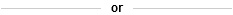







0 comments